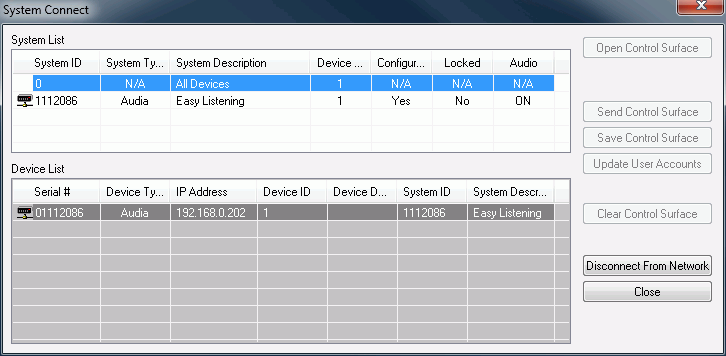Once the computer is prepared for communication, use the File Menu or Network Bar to Connect To Network. This produces a System Connect screen, allowing the appropriate system to be selected from the System List.
Open Control Surfaces retrieves any daVinci file that has already been sent to the system. This will require a User Name and Password, as established under User Accounts.
Send Control Surfaces stores the currently open/active daVinci file into the system. Update User Accounts allows changes to the daVinci file User Accounts to be sent to the system. Clear Control Surfaces allows any existing daVinci file to be removed from the system. NOTE: Send Control Surfaces, Update User Accounts, and Clear Control Surfaces require an 'Administrator' password. The Administrator password can be either the 'Designer' level or 'Technician' level password from the Audia or Nexia system design itself (not the daVinci file). The 'Administrator' must also be connected at the 'High Privilege Session' position (first connected user) as indicated in the Status Bar.