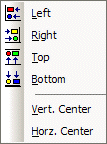
Left aligns selected objects on the left. Right aligns selected objects on the right. Top aligns selected objects on the top. Bottom aligns selected objects on the bottom. Vert. Center aligns selected objects on a vertical center-line. Horz. Center aligns selected objects on a horizontal center-line. The primary selected object (green handles) becomes the target for alignment.
The menu shows associated toolbar icons.