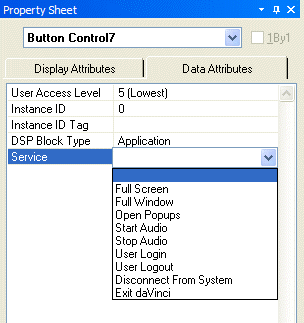
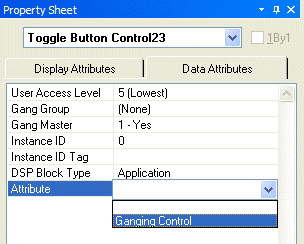
Certain objects may be assigned to perform special Application functions, under DSP Block Type in the Data Attributes tab of the Property Sheet.
Button and Hotspot controls may be assigned the following types of Application functions:
Full Screen selects a full-screen view or Full Window selects a minimizable window view of the control surface. NOTE: Full Screen view or Full Window view can be selected to be automatic, under Tools>Options>Auto-Connect.
Open Popups allows a specified group of otherwise hidden Popup Controls to be revealed.
Start/Stop Audio allows audio signals to be muted or un-muted for the entire system being controlled.
User Login/Logout allows controls to be placed on the control surface for Login/Logout.
Exit daVinci ends the current control session and exits the daVinci program.
Toggle Button controls may be assigned the following types of Application functions:
Ganging Controls allows controls in a common Gang Group to be ganged or un-ganged.