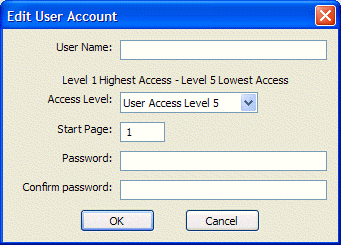
Edit User Account allows creation and editing of accounts. An account requires a User Name and Password. Start Page determines which control page is to be accessed initially by this user. An Access Level is also assigned. The Access Level determines which controls will be available to that user. Control objects are also assigned to Access Levels, via the Property Sheet. There are five prioritized Access Levels. Level 1 accounts can access all controls, Level 2 accounts can access all but Level 1 assigned controls, Level 3 accounts can access all but Level 1 & 2 assigned controls, and so forth. Inaccessible controls will be visible, but disabled. They can instead be made invisible via General Options.